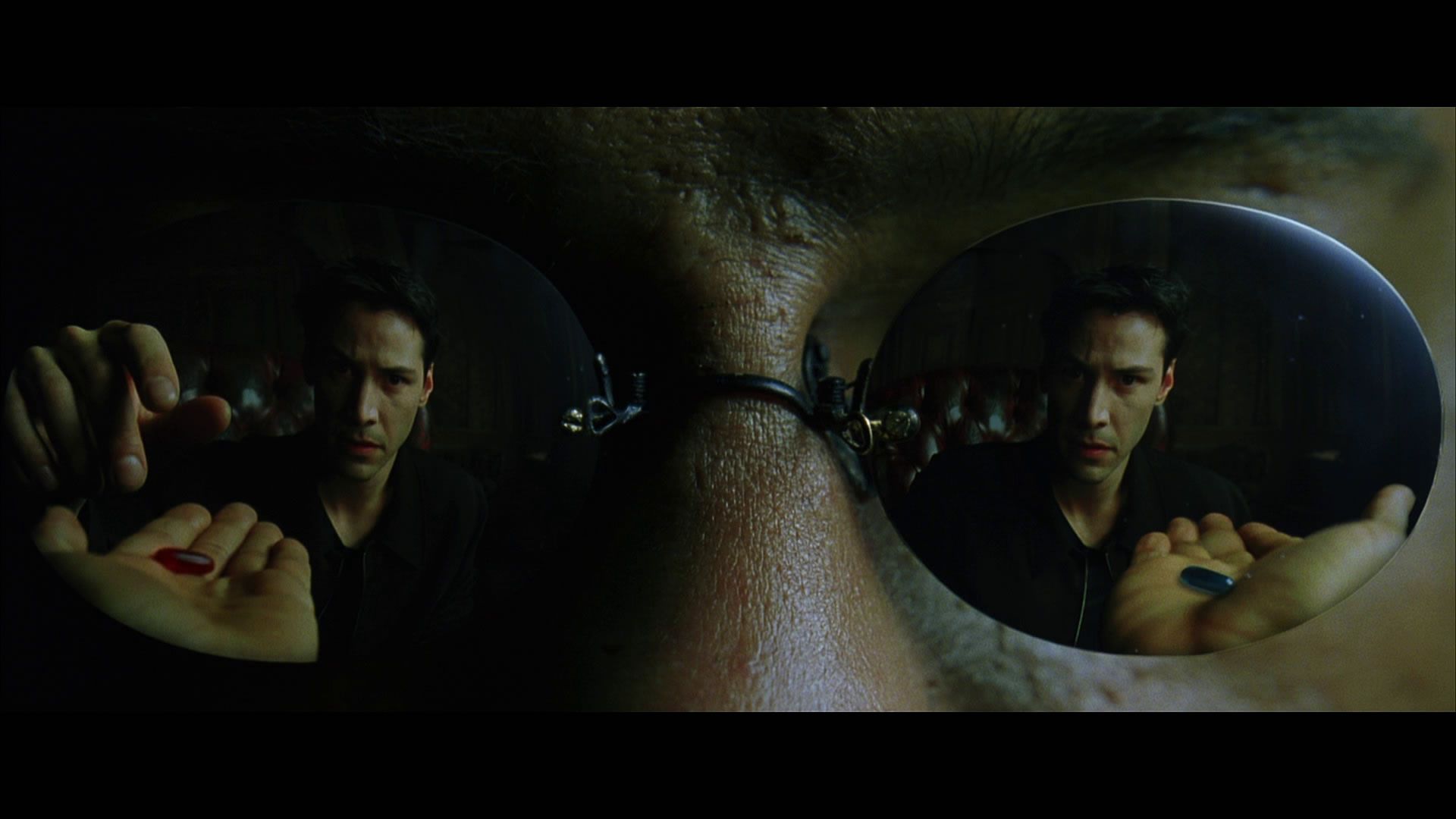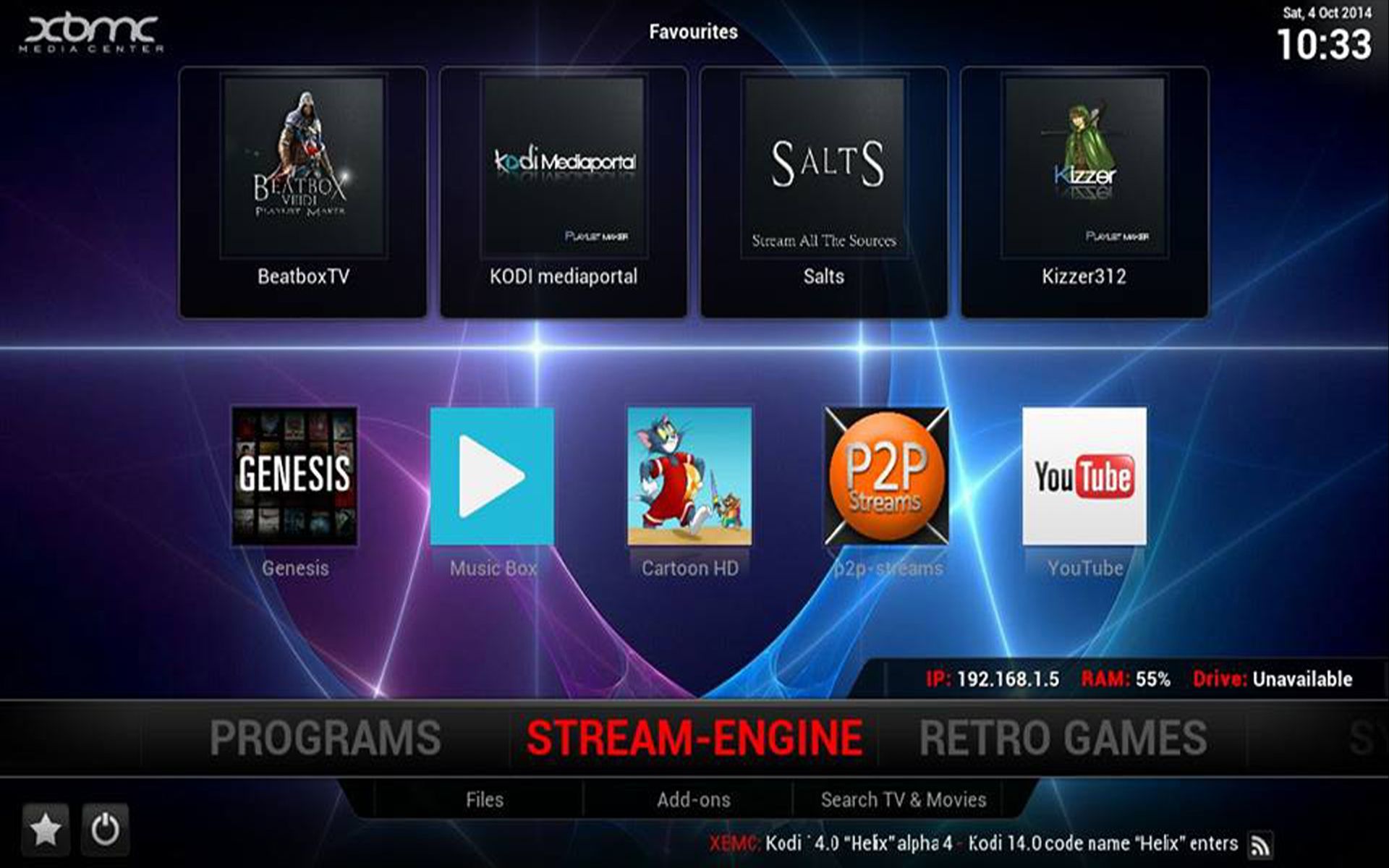This app will help you to install my xbmc/kodi setup, with a few clicks you will have a fully customized version of xbmc/kodi that will allow you to watch movies/live sports & tv plus much more.
Step 1.
Click on the first link below to download the latest version of xbmc/kodi (if you already have xbmc installed you can skip this step)
Step 2. Click on the second link to download the usb/sd card wizard add-on, Install this as you normally would (system>add-ons>install from zip)
Step 3. Click the last link to download my setup (please note that this file is just over 400mb so i would recommend using a WIFI connection when downloading)
Once downloaded, configure the usb/sd card wizard to find my setup file by going into programs,highlighting the add-on & accessing the context menu then going into add-on settings.
once you are in the add-on settings simply browse to your downloads folder and click ok.
Step 4.
Run the usb/sd card wizard & click restore and let it do its thing. It will take a few mins to install,once finished you are ready to use my setup.
ENJOY......
Please note that within this setup you will need some additional apps that run along side XBMC/KODI such as Acestream,Mobdro & some game emulators. If you don't have these already installed , Click the link below and download my zip file containing the APK's (You may need to unzip the file with a PC or you can use File Manager from the Play Store to extract the files & install the apps individually)
Thank you for using my app, I hope that my instructions are clear enough to follow. I hope you enjoy using my setup
Beatbox8501:)
-Movies - Sport - Live TV - Music - Games-